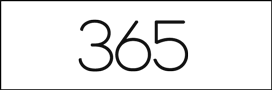Деновиве на Skype кружи вирус/тројанец кој прво ви праќа линк од фотографија, по што пренасочува на друг линк и презема .scr фајл за да го инсталира. Бидете внимателни и заштитете се.
Деновиве на Skype кружи вирус/тројанец кој прво ви праќа линк од фотографија, по што пренасочува на друг линк и презема .scr фајл за да го инсталира. Бидете внимателни и заштитете се.
 Деновиве на Skype кружи вирус/тројанец кој прво ви праќа линк од
Деновиве на Skype кружи вирус/тројанец кој прво ви праќа линк од
фотографија, по што пренасочува на друг
линк и презема .scr фајл за да го инсталира. Бидете внимателни и
заштитете се.
Текстот до „жртвите“, односно Skype контактите изгледа отприлика вака:
[14:59:55] how are u ? 🙂
[17:00:00] says: look
[17:00:05] says: now u populr
[17:00:10] says: http://www.fakme.org/erotic-gallerys/usr5d8c/dsc027.jpg
[17:00:19] says: oops sorry please don't look there :S
[17:00:24] says: 😀
Virus info:
FSecure: W32/Skipi.A
Symantec: W32.Pykspa.D
Kaspersky: Worm.Win32.Skipi.c Viruslist.com
Eset: a variant of Win32/Persky worm
ИНСТРУКЦИИ ЗА РАЧНО ОТСТРАНУВАЊЕ НА ВИРУСОТ:
1. Restart the PC in safe mode (Press F8 during boot)
2. Run regedit
3. Go to HKLM/software/microsoft/windows/currentversion/runonce find entry with mshtmldat32.exe and delete the entry.
4. Go to WindowsSystem32 directory and delete following files: wndrivs32.exe, mshtmldat32.exe, winlgcvers.exe, sdrivew32.exe
5. Go to windows/system32/drivers/etc
6. Open the hosts file with notepad, ctrl+a and delete all entries (this will resume your antivirus updates) then save and close.
7. Restart the PC.
Фала Маја!